- Get link
- X
- Other Apps
We know that Sony is finally planning to change the design of its phones, and we might have just got our first look at what that change will involve.
Georgian site Vortex.ge claims to have acquired design drafts for two upcoming Sony handsets and has created renders based on them, one of which is a very angular flagship which has a mirror-like back.
There are curved sections of a different shade at the top and bottom, while the front has a seemingly large screen of apparently 4K resolution, and small bezels above and below. It’s a striking design, but most striking is the claim that the fingerprint scanner will be built into the screen.
That’s something that both Apple and Samsung have been rumored to be working on, so it could be a big win for Sony if it gets there first.
The site also claims this phone – which might be the Sony Xperia XZ Premium 2 – has a Snapdragon 845 chipset, 6GB of RAM, 128GB of storage, a dual-lens rear camera and front-facing stereo speakers.
A more conventional option
The other phone pictured is expected to be a lower-end one but still looks premium, so perhaps it’s the Sony Xperia XZ2. There’s less information on this one, but it apparently has a fingerprint scanner on the back rather than in the screen.
You can see from the renders that it also has a dual-lens camera but that the design is slightly plainer, with what appears to be a metal back and slightly curvier corners, along with similarly small bezels above and below the screen.
We’d take all of this with a pinch of salt, especially the claims of an in-screen scanner, but with Sony set to change the design of its phones sooner or later it’s possible that this is accurate.
- These phones will have the Samsung Galaxy S9 to compete with
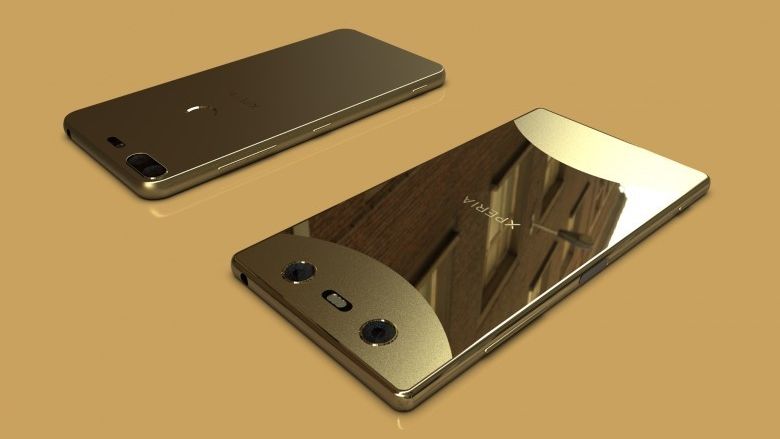
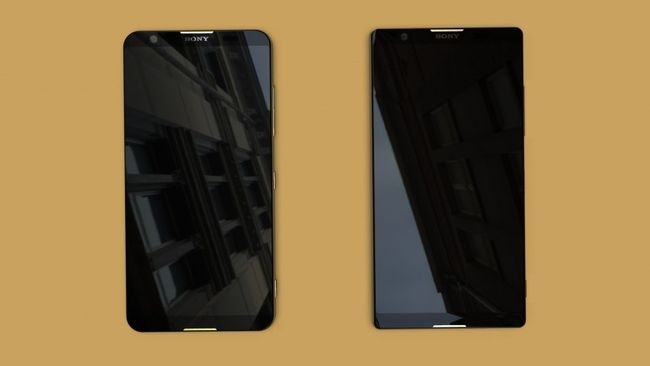



Comments
Post a Comment